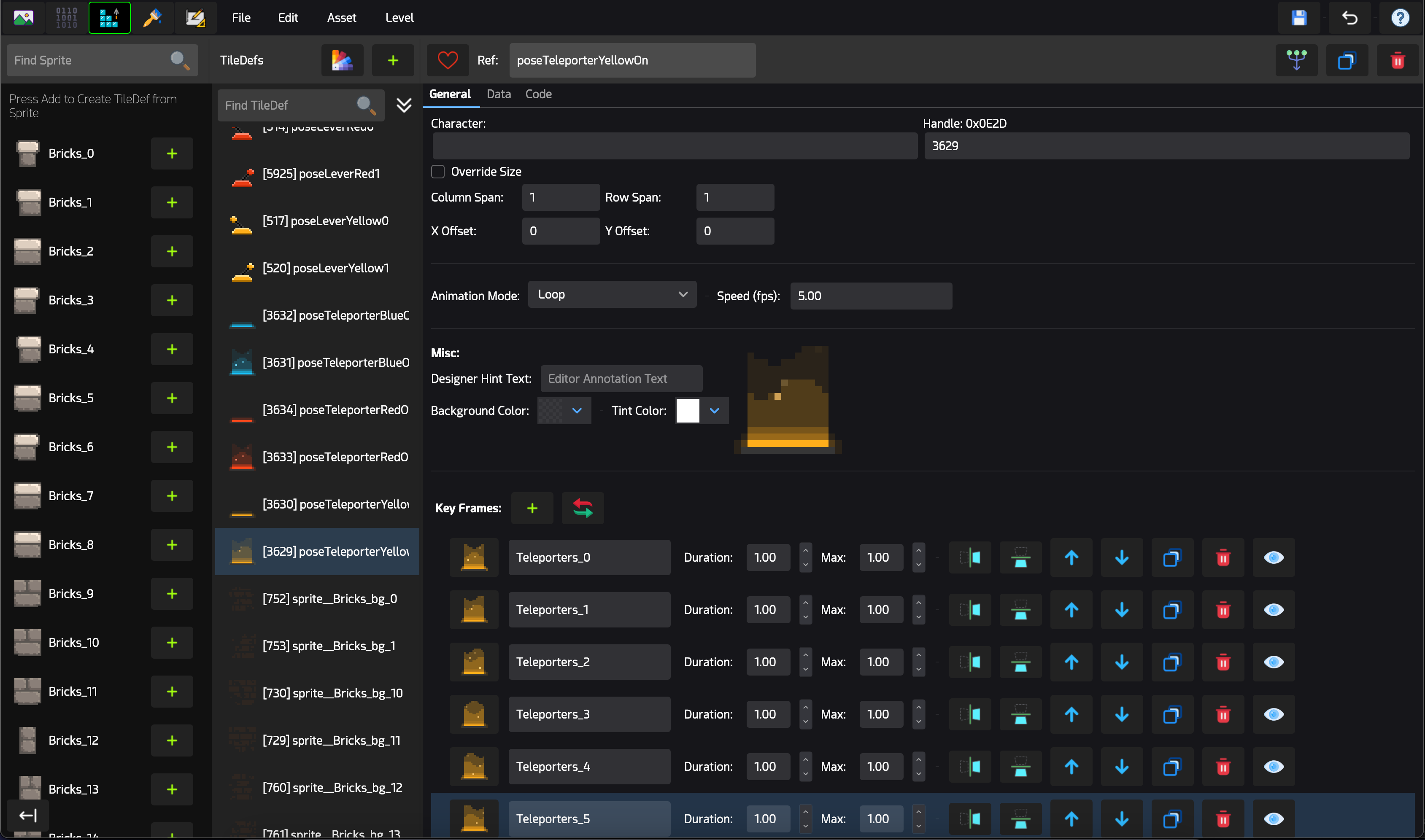TileDef Editor can be opened by pressing F3 or the third button on the primary tab bar.
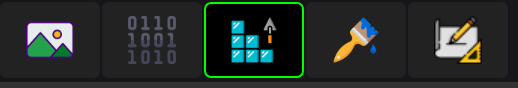
TileDef Editor comes with three columns. The leftmost column is the Sprites list, which is used as an optional helper to quickly create TileDefs from sprites, or add sprites as animation key frames in other TileDefs. This column can be hidden by pressing the hide button on the bottom right corner.
The second column is the list of existing TileDefs. Selecting a TileDef from the second column opens the settings associated with that TileDef in the third column.